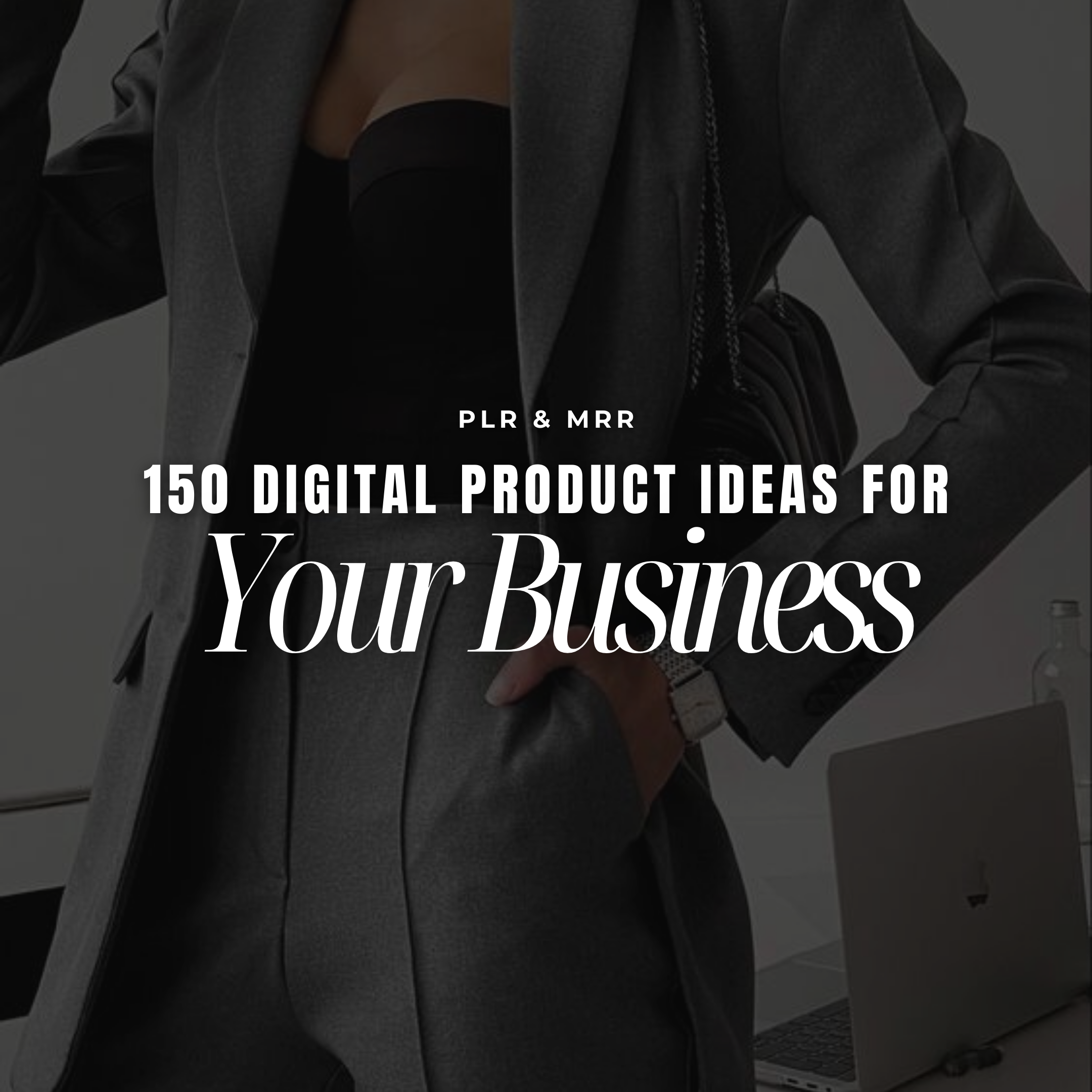Marketing Agency Post
Marketing Agency Post
Couldn't load pickup availability
Take your social media marketing agency to the next level with our exclusive collection of professionally crafted Canva templates! Designed to save time, enhance branding, and deliver results, these templates are perfect for building a consistent and eye-catching social media presence.
💼 WHAT YOU GET:
✨ 50 Instagram Post Templates (1080 x 1080 px) – Professionally designed to amplify your brand.
✨ 50 Matching Instagram Story Templates (1920 x 1080 px) – Resized for seamless branding across all formats.
✨ 13-Page PDF Guide – Learn to master Canva and elevate your designs.
📌 Disclaimer: Matching stories include the same content as the posts, resized for story format.
🌟 WHY CHOOSE THESE TEMPLATES?
1️⃣ Proven to Deliver Results
Used by top agencies, these templates are crafted to drive engagement, increase conversions, and boost revenue.
2️⃣ Save Time, Scale Faster
No need to start from scratch. These templates are 100% editable in Canva, giving you more time to focus on clients and scale your agency.
3️⃣ Professionalism & Brand Consistency
Ensure a cohesive and polished look for your clients across all platforms, building trust and credibility.
4️⃣ Stay Ahead of Social Media Trends
Our templates are crafted by industry experts to keep you aligned with the latest trends and best practices.
5️⃣ Increase Client Satisfaction
Deliver stunning, effective content that impresses clients, turning them into long-term partners and sources of referrals.
6️⃣ Affordable Excellence
Gain access to a premium library of templates without the cost and time of building your own.
🎯 HOW IT WORKS:
-
Purchase the template set.
-
Download the PDF with instructions after payment confirmation.
-
Open the templates in Canva and customize them to suit your style or your clients' branding.
-
Download the finished designs and upload them to your Instagram feed and stories.
-
Watch your engagement and success skyrocket!
✔️ 100% Editable Templates in Canva – All you need is a Canva account (Canva Pro recommended for full functionality).
💡 Perfect for social media managers, coaches, digital marketing agencies, and small business owners looking to scale their brand or services.
📥 Start creating professional, engaging content today!
Our Downloads
Our Downloads
How Do You Download Digital Products?
Step1: Check Your Email Right after you buy something digital, like an eBook, a cool design template, or maybe a software tool, the first thing you want to do is check your email. You’ll usually get a confirmation email that says “Thanks for buying!” or something like that. Inside this email, you should find a link to download your product. Sometimes this email might sneak into your spam or junk folder, so if you don’t see it right away, have a look there.
Step 2: Click the Download Link Once you find the email, click on the link that says "Download" or "Access Your Purchase" or something similar. This link is your golden ticket to grabbing your digital stuff.
Step 3: Save to Your Device After you click the link, you'll probably see a button or an option that says “Download” or “Save” on the webpage that opens. Click it! Then, choose where on your computer or device you want to save the file. It’s a good idea to pick a spot where you can easily find it later, like your desktop or a special folder you’ve made for downloads.
Step 4: Open Your Download Go to the folder where you saved your file, and open it up to make sure everything looks good. If it’s a ZIP file (like a bunch of files packed into one), you might need to right-click it and choose “Extract” to see all the goodies inside.
Step 5: Enjoy! That’s it! Now you can dive in and enjoy your purchase. Whether it’s reading your new eBook, exploring a software program, or using a template for a project, you’re all set.
Resell Rights/PLR
Resell Rights/PLR
Private Label Rights (PLR): PLR products are digital goods like ebooks, articles, software, or videos that you can buy along with the rights to alter them and use them as you see fit. When you get a PLR product, you can:
- Edit the content: Change, add, or remove parts of it.
- Put your name on it: Rebrand it as if you were the original creator.
- Resell it: You can sell it as your own product.
- Include it as a bonus: Add it to other products to increase value. However, you can’t usually pass along the PLR rights to your buyers; they just get the product.
Master Resell Rights (MRR): MRR products are also digital items that you can resell, but the rules are a bit different. With MRR:
- You can resell the product: Sell it and keep 100% of the profits.
- Pass on the resell rights: Your buyers can also resell the product.
- Use personally: Of course, you can use the content yourself. But, you typically can't alter the product or claim it as your own creation.
Our Refund Policy
Our Refund Policy